Coronavirus has sent shockwaves throughout the world. It has forced businesses to close or operate remotely. As a result, businesses have requested their employees to work from home. Most businesses are now operating remotely, and hackers know that.
They will target employees working remotely with social engineering attacks such as phishing attacks and malicious email campaigns. To make matters worse, most businesses are not well prepared for remote work. In fact, they do not even have procedures and policies in place for managing such a scenario.
How can a business protect its remote employees in such a situation? That is exactly what you will learn after reading this article.
In this article, you will learn about seven key considerations every business should consider in order to protect their remote workers.
1. Software
Always keep an eye on what software and tools your remote workers are using. You do not want software vulnerabilities in this software to allow hackers to get access to your critical business data. The software your remote workers might be using has licenses that limit you to a certain degree. For instance, Microsoft Office 365 allows businesses to install its suite on five PCs, five tablets, and five smartphones. Microsoft is also offering six months of Microsoft Teams for free to facilitate remote work. It is important for businesses to review licenses and look for alternatives as the majority of their employees start working remotely. Avoid using pirated software or software that has security vulnerabilities as it will pose a bigger security threat to your remote workers and business.
2. Remote Access Risks
Due to the COVID-19 outbreak, you might have to set up a remote access server in a hurry. This increases the risk of misconfiguration and the lack of proper settings in place. Review it and if you find something, fix it immediately. Hackers are always looking for open ports and RDP servers and target port 3389 by launching ransomware attacks.
Never open remote access ports without analyzing the risk and consequences of such a move. Even if you want to implement remote access, make sure that the firewall is properly configured to only allow static IP addresses of IT administrators and block all the malicious traffic.
3. Two Factor Authentication
Passwords are not the safest way to login to your accounts and authenticate users and the casual approach of your remote workers towards passwords makes matters worse. They do not follow password best practices and share passwords in ways that put their account security at risk. That is why it is important for businesses to implement two-factor authentications.
Yes, this might add a few extra steps and take longer for employees to login to their accounts, but it also adds an extra layer of security which stops hackers from gaining access to your accounts and data. You can also implement two-factor authentications on remote web access solutions and make them more secure.
4. Endpoint Security
Unlike a traditional workplace environment where you have complete control over workstations and best dedicated servers, businesses do not enjoy the same liberty when their employees are working from home. So how can businesses cope with this problem? You can use tools such as Splashtop and LogmeinRescue to enable IT, teams, to access your employee computers remotely.
Businesses should create policies to bind employees to use antivirus software on their home computer, irrespective of whether they are using a Windows PC or Macintosh. You can also think about implementing a cloud-based monitoring solution, which gives you some degree of control. For that, you might need licenses and console tools, so you need to keep that in mind.
5. Virtual Private Network
Initially designed to be a free medium and source of information, the internet has diverted from its roots. From government and tech giants spying on you to content restrictions and cybercriminals always ready to strike, the internet is no longer a safe haven. Your remote workers can keep their browsing sessions private by using a virtual private network. These VPNs can help businesses get over content restrictions and reclaim their online privacy. What’s more, remote workers using a VPN cannot be traced easily so hackers cannot see what they are doing online.
6. Firewall and Access Policies
Your organization might have a Security Information and Event Management (SIEM) solution in place to analyze all the traffic entering your network and leaving your network. You can also take advantage of geo-blocking features that restrict access from different locations of the world. This enables businesses to only allow access to remote workers.
If you have already migrated your IT infrastructure to the cloud, you might need enough resources such as bandwidth to support cloud-based tools such as video conferencing and communication tools. Keep an eye on security settings of firewalls your remote workers are using as they might block your remote access. The same goes for internet service providers. To identify that, you will have to analyze all the logs whether it is connection logs or security logs.
7. Educate and Train Your Employees
Cybercriminals are taking full advantage of fear and panic created by COVID-19 pandemic. They are launching phishing attacks, using emails to scam users, and delivering malware payload through different means. Your remote workers need to be extra cautious in such a situation. Never click on any link without checking it through the link checking tool.
Invest in cybersecurity training and increase cybersecurity awareness of your employees so they can protect themselves from these phishing attacks. Test their knowledge by launching mock cybersecurity attacks to see which remote workers are more vulnerable. The more aware your remote workers are about these cybersecurity threats, the less likely they are to fall victim to these attacks. Cyber aware staff can also help you identify sophisticated cybersecurity threats so you can take timely action and minimize the damage caused by cyber-attacks.
How do you protect your remote workers from hackers? Share it with us in the comments section below.
Additional Reading:-
Source link
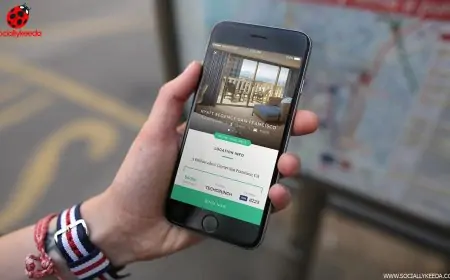
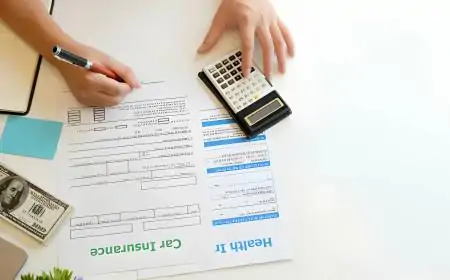




![[WATCH VIDEO] Kristina Koko In India Viral Video Story - Download Video Showing her Private Parts [WATCH VIDEO] Kristina Koko In India Viral Video Story - Download Video Showing her Private Parts](https://www.sociallykeeda.com/uploads/images/202402/image_140x98_65bdef6f1a7a4.webp)

![[WATCH VIDEO] Areeka Haq (14th) Valentine Video Leaked Scandal: Is It On Instagram, Youtube, Telegram [WATCH VIDEO] Areeka Haq (14th) Valentine Video Leaked Scandal: Is It On Instagram, Youtube, Telegram](https://www.sociallykeeda.com/uploads/images/202402/image_140x98_65d349d7732e5.webp)