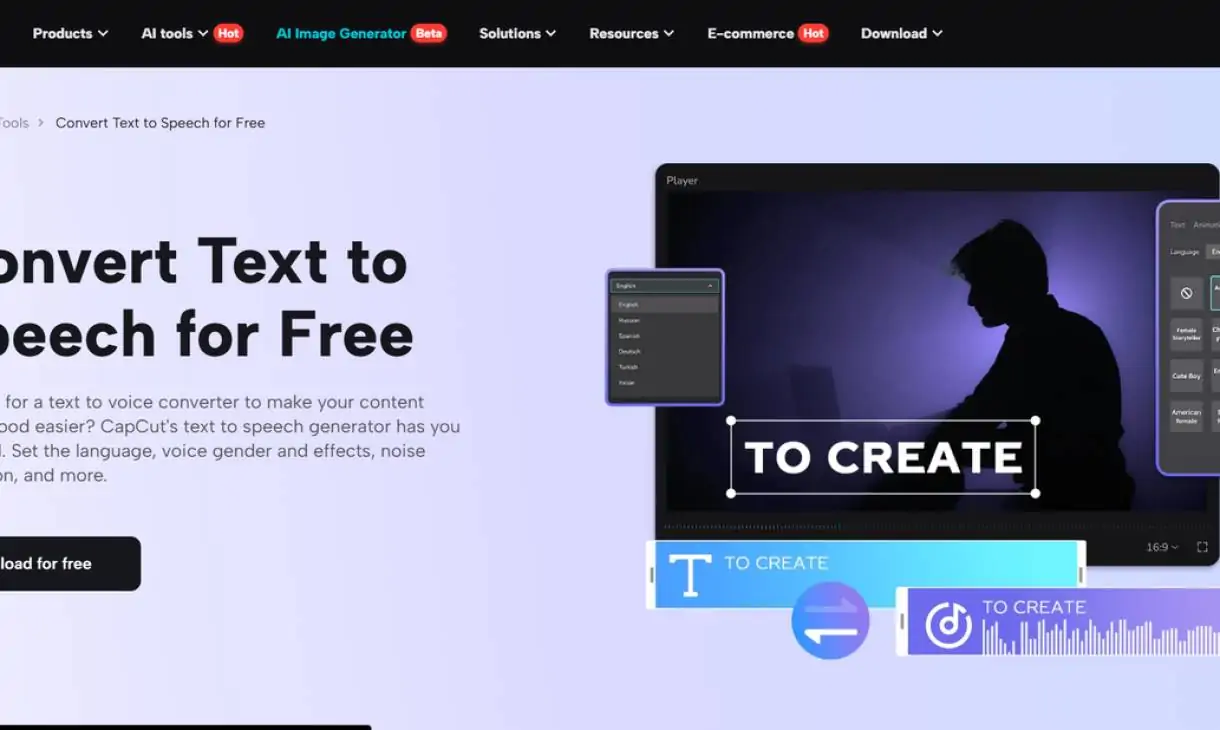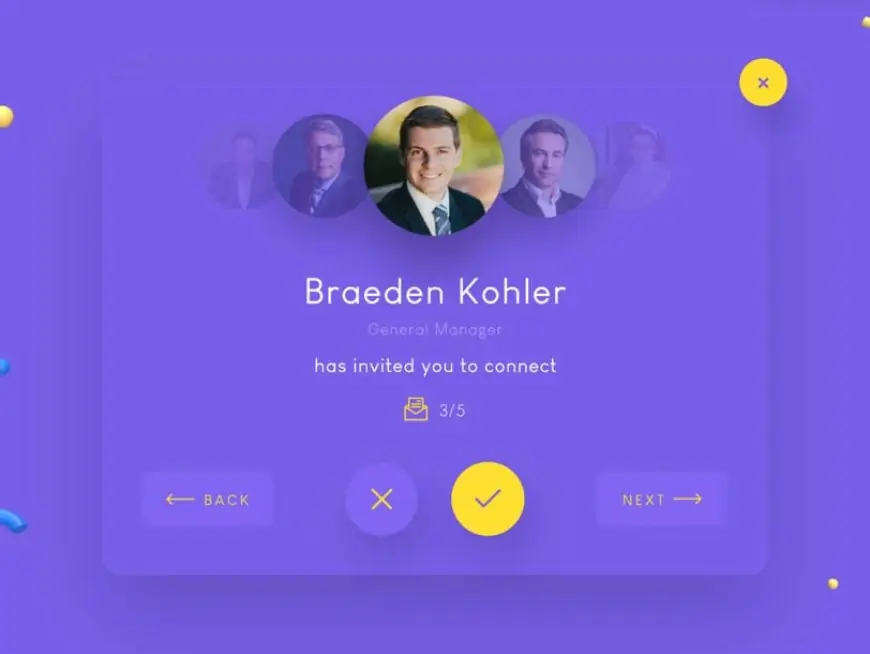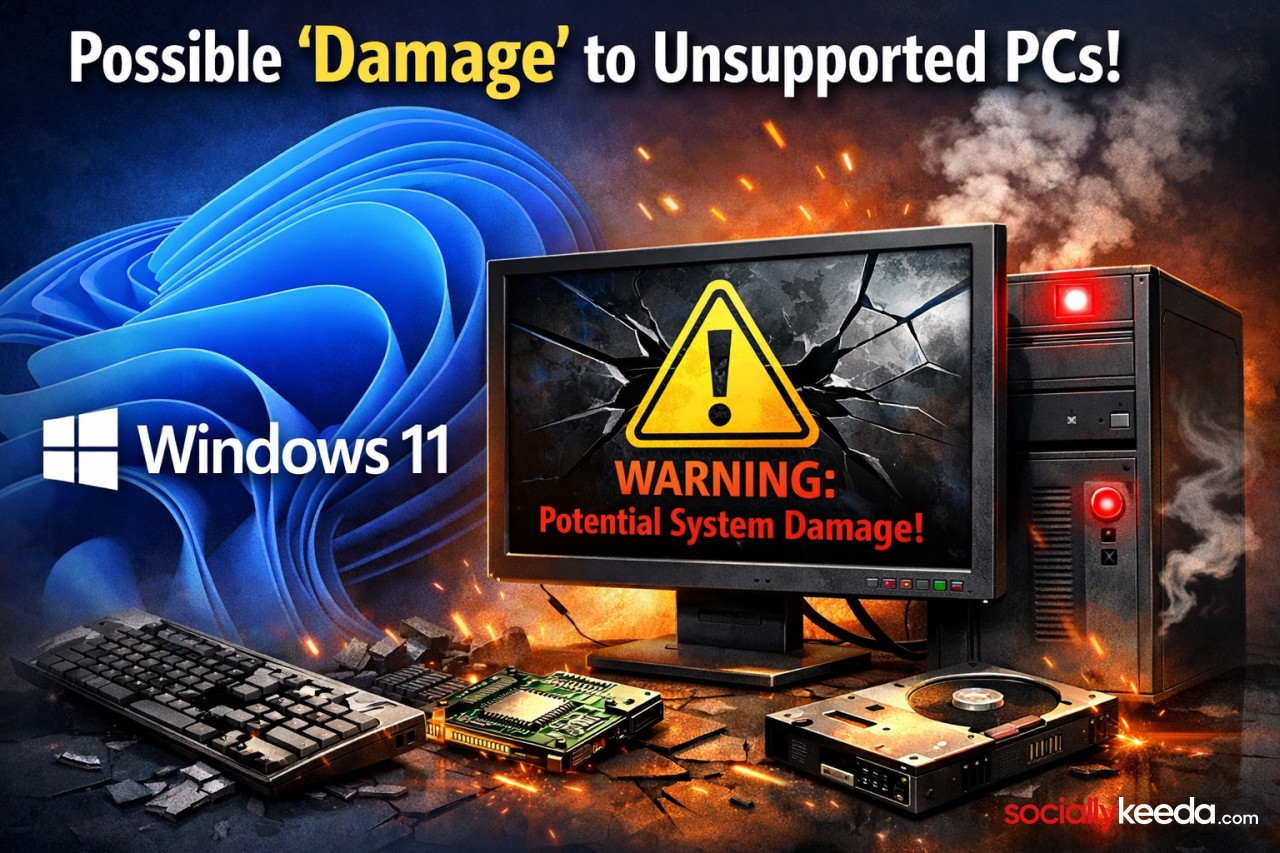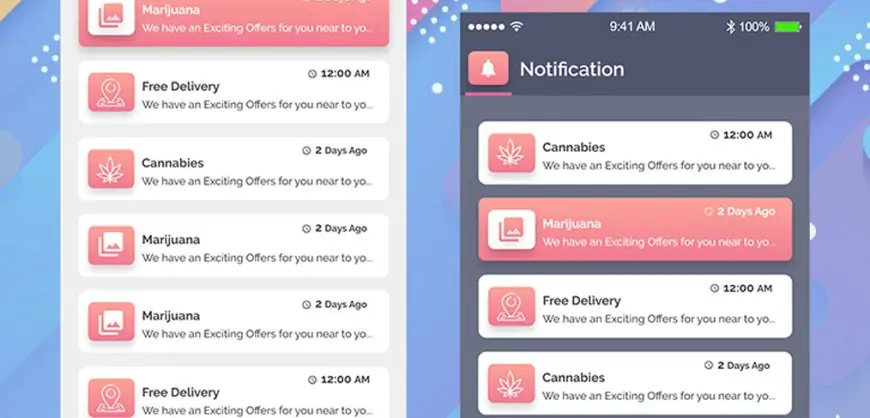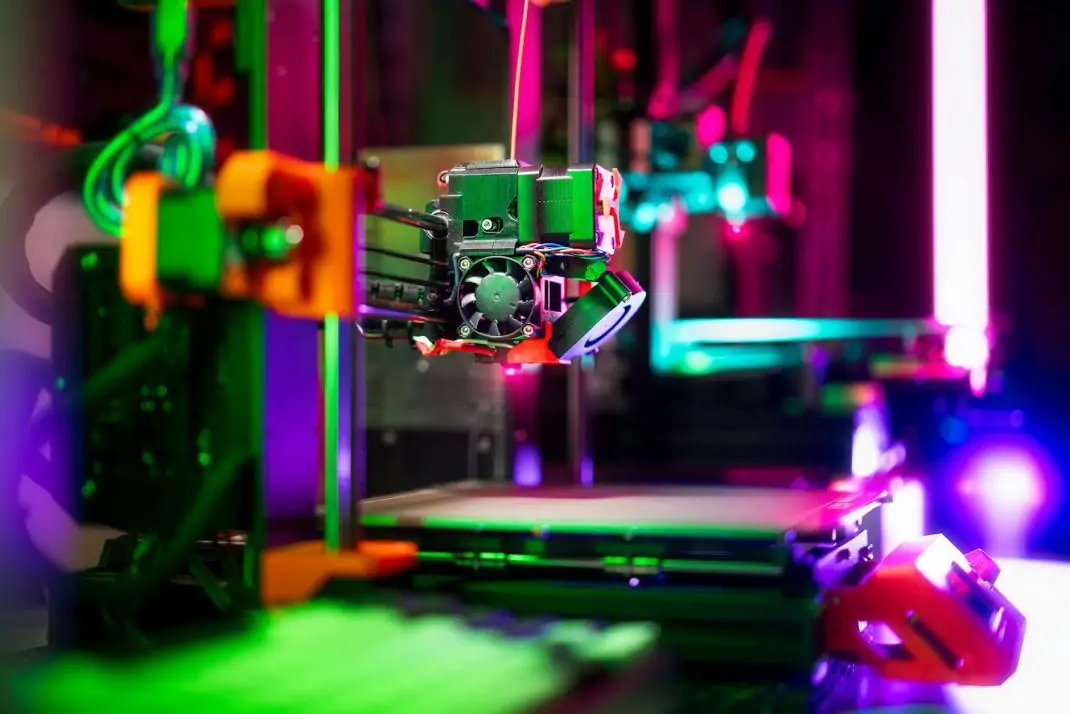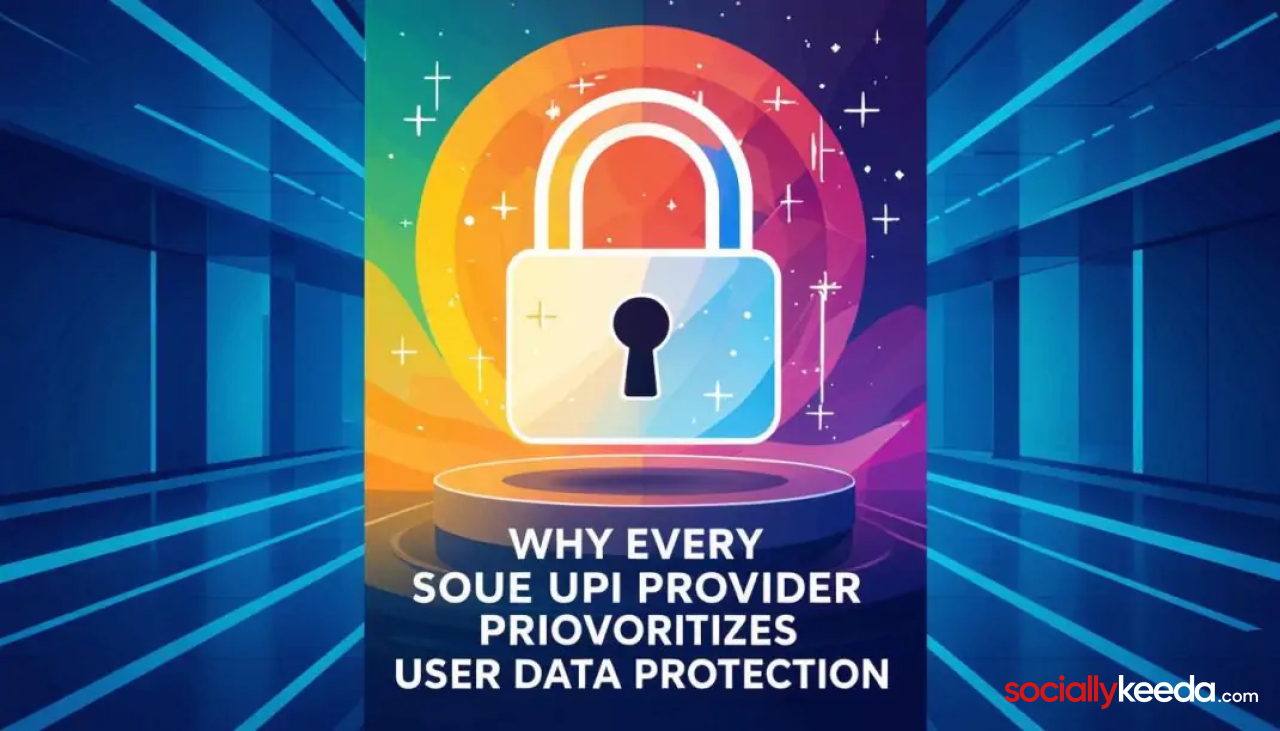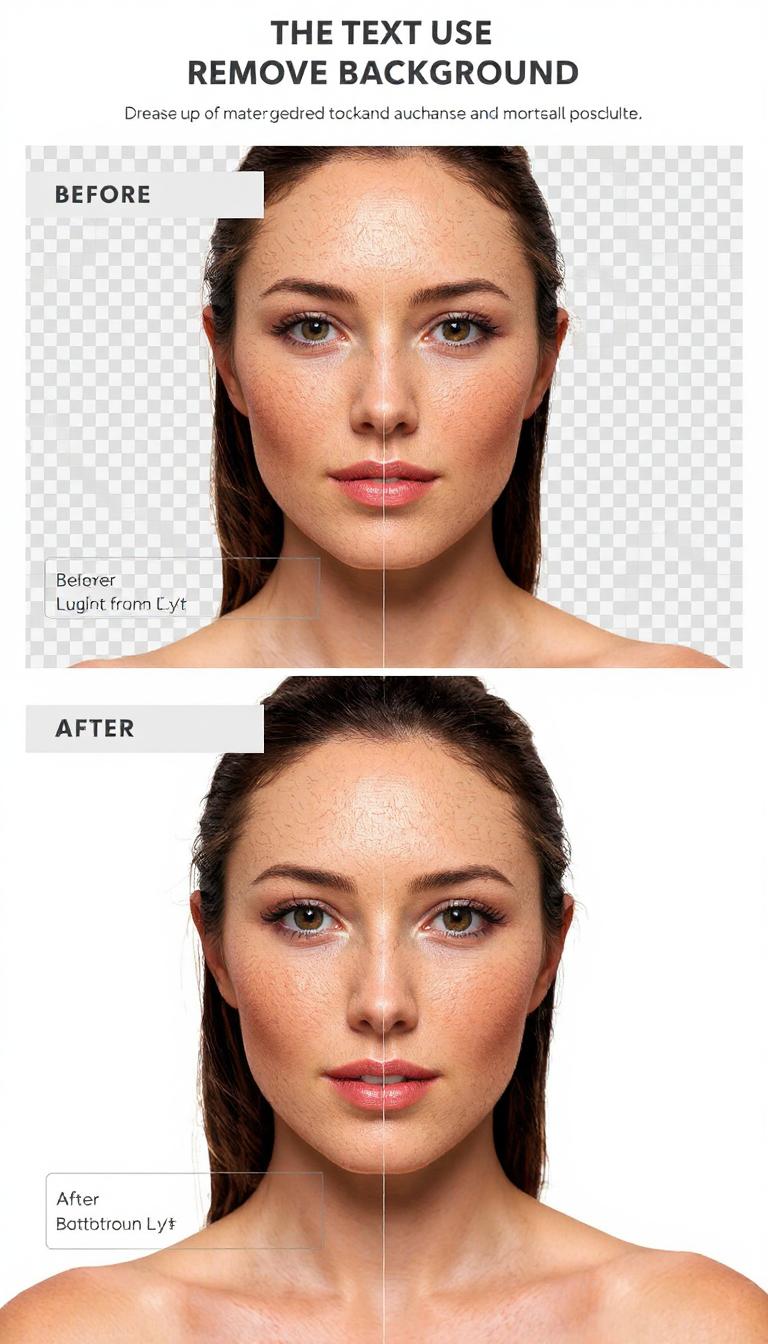Introduction
With the expansion of digital art training, art tutorial videos that instruct on drawing, painting, and sculpture are becoming increasingly common as artists create and share tutorial videos online. However, recording voice is a challenge, especially for teachers who desire to inculcate the art techniques clearly, yet they lack a recording system.
CapCut PC alleviates this by utilising its Text to speech AI tool, which enables creators to convert text in scripts into voiceovers with expression. Whether you're demonstrating the technique of brushwork or leading student lessons in drawing and sketching with a pencil, you can create an artistic video with CapCut and reach learners who are eager to study art online.
The Evolving Goals of Online Art Education
Transparency, Openness and Aesthetic Uniformity
Art education is viable online, where artists can teach effectively and systematically. The professional voiceovers demanded a clean space, quality microphones, and multiple takes, all things not readily available to new artists. Text-to-speech AI with CapCut enables art teachers to focus on their professional methods and creativity, without having to struggle with recording or worrying about the quality of voiceovers to sound like professionals, because Text-to-speech AI requires only a few clicks to produce wonders.
That changes the way we teach arts techniques and provides narration support on how to control the brush, draw a perspective or mix paint. It enables creators to reach international viewers without compromising the quality of their teaching in various videos.
Why Art Tutorial Videos Require Clear Audio Guidance
Avoiding Retakes and Personal Exposure with Voice AI
Clarity in instructions is essential when it comes to tutorials, and this is needed more in tangible subjects such as art. Poor enunciation, unclear sound or background noise can spoil the learning process. Numerous creators also feel reluctant to record their voice or show their face in front of the camera.
The AI voice generator in CapCut can eliminate these predicaments, as it can produce studio-quality voiceovers. You can select voices that sound calm, warm, or dynamic, depending on the atmosphere of your tutorial. Such synthetic voices offer privacy to the creators and ensure that learners can hear all the footsteps.
The AI solution reduces time and enables educators to revise or duplicate tutorials with minimal effort, as it eliminates the need for multiple voice recordings.
Step-by-Step: How to Create Art Technique Videos with CapCut
-
Start a New Project
First, you will need to download CapCut PC software, which is available for both Windows and Mac. Open the app and click the "New project" button. Then, proceed to create your tutorial video.

-
Upload Art Demonstration Clips
Under the menu, click on "Import" to add clips of your drawing, sculpting or painting. Organise the media on the timeline with Drag and Drop according to the pace of your training.

-
Use Text to Speech and Enhance the Quality of Video
Go to the "Text "section and click on the "Text to speech" tab, and then copy or type your written art instructions and click a suitable voice (like "Gentle Female" or "Friendly Male"), and go to the preview to set the pace.

Then, go to the "Video" tab, click on "Basic", and then under "Enhance quality", turn it on. Add "HD" or "UHD" to your video depending on the resolution of the video you want to sharpen, such as pencil lines or colour progress.

-
Export and Finish
Click on "Export," then select 1080p and save the file as an MP4. To spread the word, or extend the audience, you can use the "Share" option to post your video on YouTube or other video-sharing websites, on Skillshare or online art forums.

Creative Tools That Improve Artistic Video Content
The fusion of Voice AI and Upscaled Visuals to cause a Maximal Impact
The Text-to-Speech and AI Video Upscaler tools in CapCut are perfect for refining artistic video material. Pitch, speed, and emotional tone of narration can be varied according to the mood of your art. You can soothe them with the basics of watercolour or perk them up with an abstract expressionist narration voice.
Convert your low-res video to HD/4K, using the AI Video Upscaler. This leaves little to no details, such as texture, brush pressure, or shading, crystal clear. Given CapCut, the timeline functionality enables you to seamlessly integrate voiceover with background music and titles, such as the materials used in the tutorial or a technique being explained, making each tutorial professional and high-quality.
Conclusion
CapCut PC can enable artists to share their work with the world without extensive equipment by offering Text-to-Speech AI, providing narration without the need for studio equipment. It is beneficial for visual learners, as it saves time and ensures consistency in tutorials, despite changes in the teaching process. Your tutorials will be able to inspire as well as educate with text-to-speech support and clear images powered by AI.
Become a great art teacher and start with your AI-powered art video tutorials with CapCut today by downloading it on your phone or desktop.