Forgot the Google account linked to your Huawei phone? Now you’re stuck at the FRP screen, but there’s an easy fix!
If you’ve ever bought a second-hand Huawei smartphone or performed a factory reset only to be greeted by a frustrating Google verification screen, you’re not alone. Factory Reset Protection (FRP) is a security feature designed by Google to protect your device and data.
However, Huawei phones, with their customized EMUI interface, add an extra layer of complexity that makes bypassing FRP a real challenge for many users.
Fortunately, the process doesn’t have to be complicated or require advanced technical knowledge. Thanks to tools like Dr.Fone Android Phone Unlocker, Huawei FRP bypass has become straightforward, even for beginners.

Part 1: Why Huawei FRP is Different And Harder to Remove
Part 2: Dr.Fone FRP Bypass – Huawei Edition
Part 3: Other Methods And Why They Fail on Huawei
Part 4: Preventing Future FRP Locks
Part 1: Why Huawei FRP is Different And Harder to Remove
FRP is a security feature implemented by Google on Android devices. When you perform a factory reset, FRP requires you to log in with the original Google account linked to that device. This ensures that even if your phone is lost or stolen, unauthorized users cannot access it.
However, Huawei’s EMUI skin introduces additional restrictions that make the FRP lock tougher to bypass compared to stock Android devices:
-
Stricter Google Verification: EMUI blocks many standard bypass methods that work on other Android phones.
-
No OTG Trick: Older methods involving OTG cables and mouse controls have been patched in recent EMUI versions (11 and above).
-
Firmware Update Triggers: Occasionally, a failed update can unexpectedly trigger FRP.
These challenges often leave users stuck, especially those buying used phones without realizing the previous owner’s Google account is still active or those who have forgotten their credentials.
Part 2: Dr.Fone FRP Bypass – Huawei Edition
You are not alone in struggling with this if your Huawei phone is stuck at the FRP lock. Many people have the same annoyance. Fortunately, Dr.Fone’s Huawei FRP tool is here to assist you if you’re a Huawei user experiencing FRP problems. This tool offers a simple and effective means to circumvent the FRP lock on Huawei phones, therefore giving a hassle-free means to rapidly and simply recover access.
Dr.Fone Huawei FRP Bypass is the best in these scenarios:
-
Forgot Google Account or Password
If you’ve accidentally forgotten the Google account username, lock pattern, or password linked to your Huawei device, removing the FRP lock is essential to regain access quickly and securely.
-
Bought a Used Huawei Device
When purchasing a second-hand Huawei phone, it is necessary to bypass the previously synced Google accounts and remove the former owner’s account details to set up your own Google account and fully utilize the device.
-
Received a Huawei Device as a Gift
Sometimes, gifted or inherited Huawei phones come locked with someone else’s Google account. Dr.Fone helps you bypass these locks so you can start fresh without hassle.
-
Factory Reset Without Disabling FRP
If a factory reset is performed without first disabling the Google account, the FRP lock will activate, restricting access. Dr.Fone provides a reliable method to bypass Google account verification and regain full control of your Huawei device.
Step-by-Step Huawei FRP Bypass Guide
Step 1: Open Wondershare Dr.Fone Huawei FRP tool, go to Toolbox > Screen Unlock, and select Android > Remove Google FRP Lock. Choose your phone brand (HUAWEI) and device model.

Step 2: Follow the on-screen instructions to access the EMUI page and download the latest recovery version.
Step 3: Reboot your device and enter the EMUI page to activate Emergency Backup Mode.
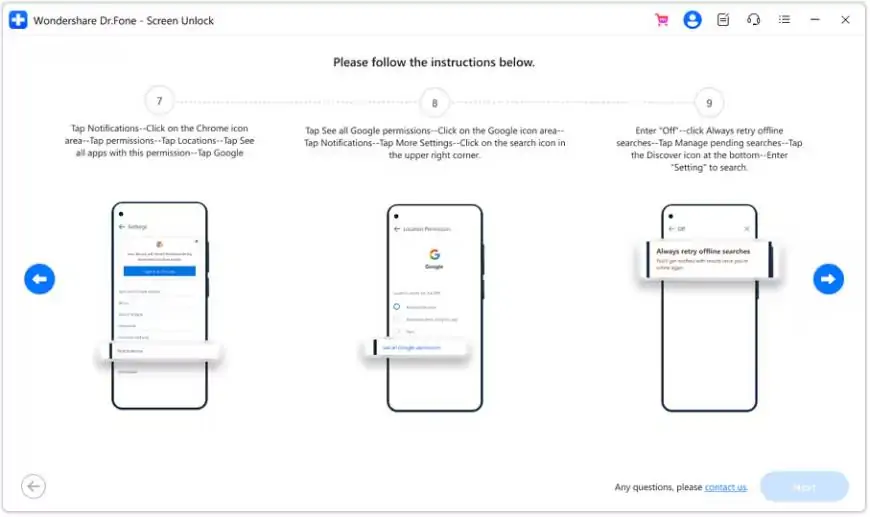
Step 4: Follow the steps to remove the FRP lock, reboot the device, back up data, and tap “Restart” to complete the process.
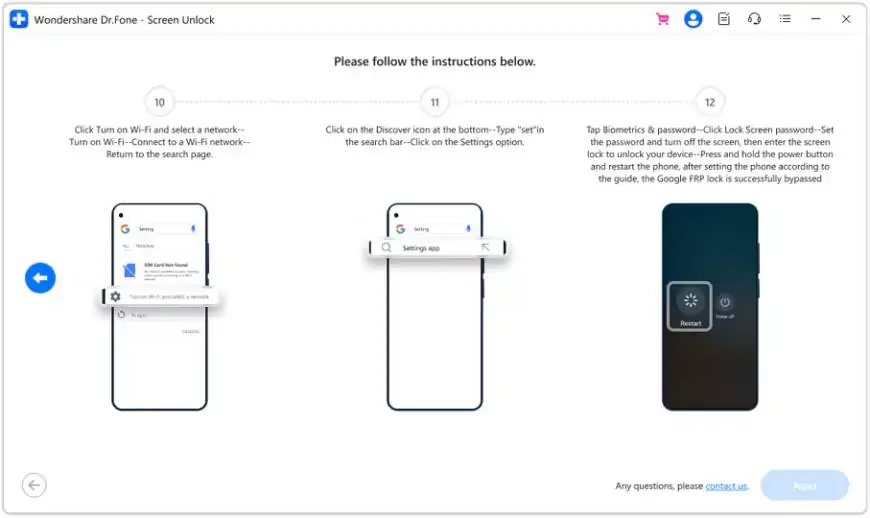
Part 3: Other Methods And Why They Fail on Huawei
When it comes to bypassing FRP locks on Huawei devices, many users try outdated or risky approaches that often lead to frustration or even device damage. Here’s why some popular methods fall short:
-
OTG + Mouse Trick
This method, once popular for bypassing FRP, involves connecting a mouse via an OTG cable to navigate device settings without entering credentials. Huawei fixed this security flaw with the release of EMUI 11 and subsequent iterations, though, so this strategy won’t be useful on most current devices.
-
Google Account Recovery
While Google’s recovery process might seem like a natural solution, it is often slow and requires the user to remember specific account details such as recovery email or phone number. For many users locked out of their devices, these credentials are forgotten or inaccessible, making this method impractical.
-
Firmware Flashing
Some try to remove FRP by flashing the device’s firmware, but Huawei’s secure boot and encryption make this procedure challenging and dangerous. Incorrect flashing could permanently brick the device, leading to expensive repairs or total loss.
Safer Alternatives Include:
Visiting official Huawei service centers can assist with FRP issues but requires proof of purchase and can take time.
Using Google account recovery if some account details are remembered and accessible.
Part 4: Preventing Future FRP Locks
The best way to avoid FRP lock headaches is to prevent them. Follow these simple but effective tips before you reset or purchase a Huawei device:
Before Resetting Your Huawei Device:
Always remove all Google accounts from Settings > Accounts to disable FRP activation.
Back up your important data securely using Huawei Cloud or other trusted backup services.
When Buying a Used Huawei Device:
Always check the FRP status on the setup screen before completing the purchase.
Request that the seller remove all linked Google accounts prior to the sale to ensure you receive full access.
Final Thoughts
In summary, Huawei’s FRP lock can be a difficult barrier, but using Dr.Fone Android Phone Unlocker allows simple and safe circumventing. Whether you forgot your Google account information, acquired a second-hand device, or inherited a locked phone, Dr.Fone Huawei FRP tool gives a dependable, step-by-step solution without technological headache or danger.
Avoid outdated, risky methods that may harm your phone. To prevent future lockouts, always remove Google accounts before resetting and check the FRP status when buying used Huawei devices. In 2025, Dr.Fone is the simplest and most trusted way to regain full access to your Huawei phone quickly and confidently.





