When it comes to advanced video generators, they must use AI technology so you can make engaging videos. However, not all the tools use machine learning and AI. But what if we tell you that Vidnoz AI is one of the top applications that uses AI to generate videos within minutes? Yes, you heard this right. This application has been in the market for a long time, and popular brands use it to create appealing videos.
This free AI video generator allows you to make videos in one minute without any hassle. What's more, you don't need to download it on your system; just open the website and click the "Create Free Video Now" option to use it. Below, we have mentioned all the possible details about this AI video generator.
Highlights of Vidnoz AI— A Free AI Video Generator

-
-
Free and easy to use– No need to pay an extra amount to use it
-
1000+ Templates, 1000+ realistic AI voices and 1000+ AI avatars
-
Supports Multiple Languages
-
No need to download it on your PC– Generate videos online on your browsers
-
No experience is required to use it— Best for Beginners
-
Digital Twin feature is available for making creative content
-
In-depth Features of Vidnoz AI
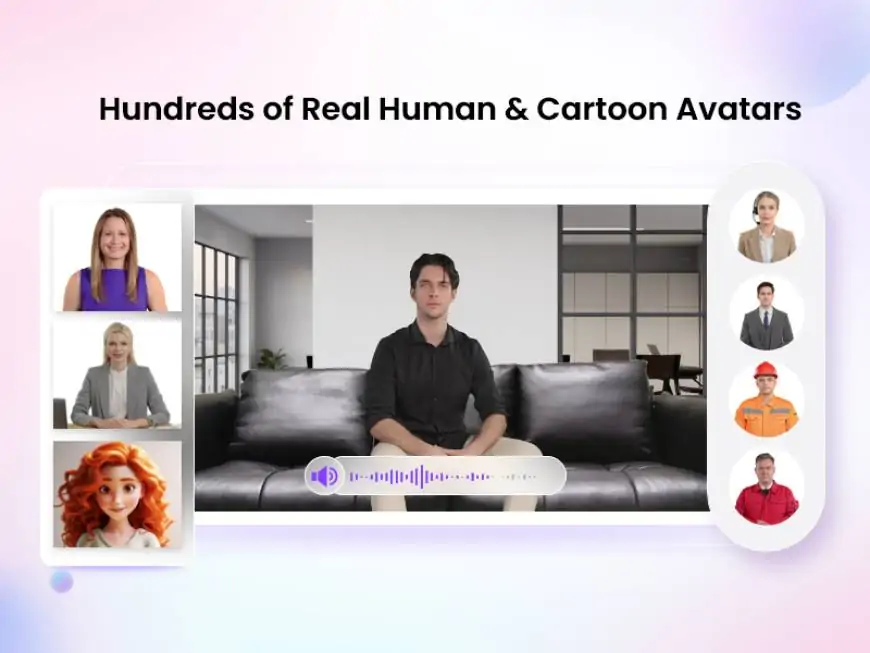
There are several reasons why you should use this AI video generator to create your videos, but what are the main features that make it different from other apps? Below, we have discussed the top features of this application so you can understand it better.
-
AI-Powered Video Editing
As mentioned above, it uses AI to create your videos. This means you can generate your content using powerful video editing options. You can choose multiple templates, add voices, and more to create the perfect video.
-
Template Library
From the library, you can choose almost 1000+ templates and make your own videos. No matter what your video category is, many templates are available for you, including marketing, business, presentation, animation, and more. Choose your favorite template, add your text, and you will be good to go.
-
AI Voices
This software offers 1000+ realistic AI voices. So, this tool is perfect for you if you want to clone your voice into a different tone. All the AI voices are powered by Elevenlabs, Microsoft, and Google. What's more, you can add voice emotion and speed up the tone according to your requirements.
-
AI Avatars
While making the video, you will have the option to choose from 1000+ AI avatars. You can quickly select your favorite avatar according to your requirements. The tool also allows you to adjust your avatar's settings, such as age, gender, and attire.
-
Custom AI Avatars
Vidnoz AI also allows you to create a custom avatar, but to do so, you have to add your full-body video. So, if you don't like the AI avatars provided, you can quickly generate your own.
-
Multi-Language Support
The tool supports 140+ different languages, which means you can change your voice into popular languages like English, German, Spanish, and more.
-
Free AI Video Generator
Regarding plans, you can go for the free one that allows you to create a 3-minute video. So, if you are a beginner and don't want to spend extra money, this software will work for you. Also, you don't have to download it on your PC, as it works seamlessly on all your browsers.
What Videos You Can Generate from This AI Video Generator?
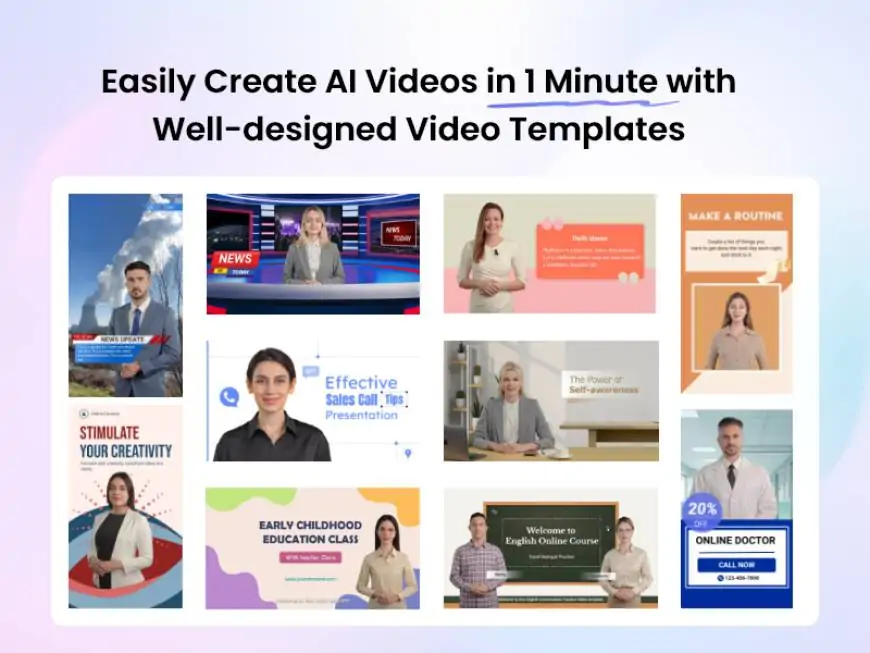
You can make many wonderful videos from this generator, such as explainer videos, how-to, sales, marketing, and more. Apart from that, here are the top videos you can make from Vidnoz AI.
-
Training and Development: If you want to make onboarding videos, you can visit the “Training and Development” section and generate the videos from there.
-
News: Do you want to make breaking new videos? The News section would be best for you. From there, you can choose the "News" template and the reporter AI avatar.
-
Support and Communication: The support and communication template would work for tutorial and FAQ videos. It allows you to create videos for educational purposes as well.
-
E-Learning: If you want to make tutorials or presentations for your school or university, you can download the E-learning templates. This will definitely allow you to make captivating educational videos within no time.
Final Verdict
When it comes to AI video generators, Vidnoz AI should be your first choice. We love how it is easy to use and comes with advanced features. Plus, it is the perfect option for beginners who don't have video editing experience. Of course, you must purchase the plan if you want to use the premium features, but overall, it is the best AI video generator available on the market.






